The COVID-19 pandemic has accelerated the need for remote work, and video conferences have become the new norm for communication and collaboration. However, not everyone may be familiar with the etiquette involved in video conferencing. To help make your online video conferences successful, we’ve put together a list of things you should do and things you should avoid.
What is an online video conference?
An online video conference is a virtual meeting that allows participants to communicate and collaborate using audio and video technology. Popular platforms like Zoom, Skype, Hangouts, and FaceTime have made it easier than ever to connect with others from the comfort of your own home.
Things you should do.
1. Test Your Audio and Video Gear. Before your video conference, it’s important to make sure your audio and video gear is working properly. Check your microphone and speaker settings, and make sure your webcam is positioned in a way that provides a clear view of you and your surroundings.
2. Check your internet connection. A stable and fast internet connection is critical for a successful video conference. Before the meeting, make sure your connection is working properly and that you have a strong signal. If possible, connect to a wired network instead of Wi-Fi for the best results.
3. Mute yourself when you’re not speaking. During a video conference, it’s important to mute yourself when you’re not speaking. This helps to reduce background noise and ensures that the audio quality remains clear for all participants.
4. Clean environment without interruption. Choose a clean and quiet environment for your video conference. Make sure there are no interruptions or distractions, and try to position yourself in front of a solid background.
Things you should avoid.
1. Don’t assume that noone is looking at you. Just because you’re in your own home, it doesn’t mean that nobody is looking at you. It’s important to be professional and presentable, as if you were in a physical meeting.
2. Don’t Waste Time. Video conferences can be a great opportunity to collaborate and get things done, but it’s important to make the most of your time. Avoid wasting time on unnecessary discussions or activities, and stay focused on the task at hand.
3. Don’t under-dress. It’s easy to fall into the trap of being too casual when working from home, but it’s important to be professional during video conferences. Dress as you would for a physical meeting, and avoid wearing clothing that is too casual or distracting.
Video conferences have become an essential tool for remote work and collaboration. By following these tips and avoiding common mistakes, you can ensure that your video conferences are productive and successful. Whether you’re communicating with colleagues, customers, or partners, it’s important to be professional, prepared, and respectful of others.