In today’s digital world, virtual conferences have become an integral part of our work lives. However, a virtual conference’s success doesn’t only hinge on compelling speakers and engaging content. Instead, it’s largely dependent on the smooth operation of various technical components. Unfortunately, technology, as we know, can sometimes falter. This blog post aims to guide event organisers, production teams, and all virtual conference stakeholders through potential technical difficulties to ensure a seamless conference experience.
Common Technical Difficulties in Virtual Conferences
Before diving into solutions, let’s outline some of the most common technical difficulties that can disrupt a virtual conference.
Internet Connectivity Issues: The virtual conference world spins on the axis of the internet. Connectivity issues can lead to lag, video freezing, or complete disconnection.
Audio and Video Problems: These can range from unresponsive microphones to blurry video feeds, significantly hampering the communication flow during a conference.
Platform Glitches and Software Compatibility: Not all platforms and software get along. A platform’s unexpected behavior or incompatibility with certain software can create significant roadblocks.
Screen Sharing and Presentation Difficulties: Screen sharing is often a key component of virtual conferences. Any issues with this feature can disrupt presentations and hinder the conference flow.
Preparing for Technical Difficulties
“A stitch in time saves nine,” they say, and it rings true for virtual conferences. Being prepared can save you from most technical snags.
Equipment and Software Checks: Conduct a thorough check of all hardware, software, and internet connections before the event. A dry run can help identify any potential problems.
Backup Options and Redundancies: Prepare backup options for key components. This could mean having an alternative device for presenters, a backup internet connection, or even an alternative conference platform ready to go.
Staff Training: Train your team to handle common technical issues. This should involve identifying problems, troubleshooting, and switching to backup options when necessary.
Troubleshooting During a Virtual Conference
Even with the best preparation, technical issues may still occur. Here’s how to tackle them during the conference:
React Calmly and Decisively: It’s important to stay calm and make quick decisions. Panic can exacerbate the situation.
Identify the Root Cause: Understanding the problem is half the battle. Whether it’s a connectivity issue, audio-visual snag, or a platform glitch, identifying it quickly can expedite the solution.
Implement Quick Fixes or Alternatives: Once identified, apply the suitable fix, or if the problem persists, switch to your backup plan.
Utilize Technical Support: Make full use of your platform’s technical support resources. They are usually equipped to handle a wide range of issues and can provide quick solutions.
Communicating with Participants and Presenters
Clear and prompt communication is crucial when dealing with technical difficulties:
Inform Attendees: Be transparent with attendees about the issue. Provide regular updates on the progress to keep them informed and avoid frustration.
Assist Presenters: Work closely with presenters to resolve their technical issues. If necessary, guide them through setup processes or troubleshooting steps.
Offer Clear Instructions: If attendees are facing issues on their end, provide clear instructions for troubleshooting or offer to help them directly.
Post-Conference Evaluation and Improvement
The end of the conference is an opportunity for learning and improvement:
Collect Feedback: Ask participants and presenters for feedback regarding any technical difficulties they encountered. Their first-hand experience can provide valuable insights.
Analyze and Identify Improvement Areas: Analyze the technical issues that occurred and identify areas for improvement. This could be an unstable internet connection, untrained staff, or unanticipated platform glitches.
Document Lessons Learned: Use your findings to create a blueprint for future conferences. Document all the lessons learned, solutions applied, and areas identified for improvement.
Conclusion
Technical difficulties are an unfortunate but common part of virtual conferences. However, with preparation, a calm response, clear communication, and thorough post-conference evaluation, you can effectively navigate these issues. Remember, every problem faced is a chance to learn, adapt, and improve for the future. It’s this iterative process that will ensure each conference you hold is smoother and more successful than the last. Let these strategies be your beacon in navigating the choppy waters of technical difficulties in virtual conferences.